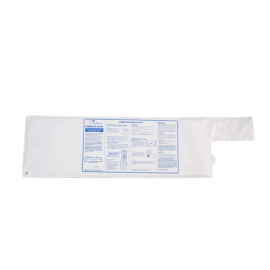DeRoyal Cordless Fall Alarm Monitor and Bed Pad / Chair Pad
Available Options
Your shopping cart is empty!
Product Description

Cordless Fall Alarm Monitor
- Patented cordless technology eliminates all cords and any tripping or entanglement hazards seen with corded models
- 3 melody alarm tones
- Full range adjustable volume
- Pad signal lost indicator light
- Nurse call port
- Caregiver Key™ option allows for only the clinician to reset the monitor so that patients and family members cannot tamper with the device
- Compatible with both bed and chair cordless sensor pads
- Protective boot with mounting strap included
- Batteries included and AC power adapter sold separately
- INDICATIONS
- To alert staff and patients in the event the patient attempts to exit the bed, wheelchair and/or recliner.
SETTING UP
1. Open flap on tail of pad to remove cordless pad transmitter
2. Turn cordless transmitter to the “ON” position
3. Place cordless transmitter back in pocket and snap closed
4. To power up the pad, put pressure on the pad for 30 seconds * These steps are only necessary upon first setup. Once complete, the pad will remain on for the duration of pad life
SYNCHING PAD & MONITOR
1. Press and hold the program button on the back of the CORDLESS monitor
2. Wait to hear three beeps from monitor and release. “Pad 1” light will be on
3. Press the pad for 2-3 seconds then release pressure
4. Monitor will beep twice, the “Pad 1” light will go off and the “Pad 2” light will come on
TO COMPLETE SYNCHING OF PAD & MONITOR
One Pad Use:
• Press “RESET” button on monitor to complete the programming
Two Pad Use:
• Place pressure on 2nd pad for 2-3 seconds then release pressure
• Wait to hear monitor beep twice then press the
“RESET” button on the monitor to complete programming
RESETTING (Two Options)
Select either
“Reset Button ON” or “Reset Button OFF”
1. If “Reset Button ON”, use the reset button
2. If “Reset Button OFF”, place the Caregiver Key™ on the
Caregiver Key™ magnetic holder
NOTE: Patient can reset fall monitor by sitting/laying down on sensor pad
WARNING: Be sure to read the complete IFU and all alarm and sensor instructions before use. Test system to ensure that it is working properly before leaving the patient unattended.
Cordless Bed and Chair Sensor Pads
- Patented cordless technology eliminates all cords and any tripping or entanglement hazards seen with corded models
- Weight-sensitive sensor pads allows for early detection of changes in pressure if the patient attempts to exit the bed or chair
- If soiled, can be cleaned with damp cloth and mild soap
- Compatible with DeRoyal® Cordless Fall Alarm Monitor (M2100-C)
- 30-day use before replacement
INDICATIONS
- To alert staff and patients in the event the patient attempts to exit the bed, wheelchair and/or recliner.
| M2100-C | DeRoyal Cordless Fall Alarm Monitor | S$190.00 |
| M2200-CBP | DeRoyal Cordless Fall Alarm Bed Pad 10” W x 30” L | S$130.00 |
| M2200-CCP | DeRoyal Cordless Fall Alarm Chair Pad 10” W x 15” L | S$120.00 |
When you order from google.com, you will receive a confirmation email. Once your order is shipped, you will be emailed the tracking information for your order's shipment. You can choose your preferred shipping method on the Order Information page during the checkout process.
The total time it takes to receive your order is shown below:

The total delivery time is calculated from the time your order is placed until the time it is delivered to you. Total delivery time is broken down into processing time and shipping time.
Processing time: The time it takes to prepare your item(s) to ship from our warehouse. This includes preparing your items, performing quality checks, and packing for shipment.
Shipping time: The time for your item(s) to tarvel from our warehouse to your destination.
Shipping from your local warehouse is significantly faster. Some charges may apply.
In addition, the transit time depends on where you're located and where your package comes from. If you want to know more information, please contact the customer service. We will settle your problem as soon as possible. Enjoy shopping!